
Rekor Scout®
Rekor Scout® enables accurate license plate and vehicle recognition on nearly any IP, traffic, or security camera.
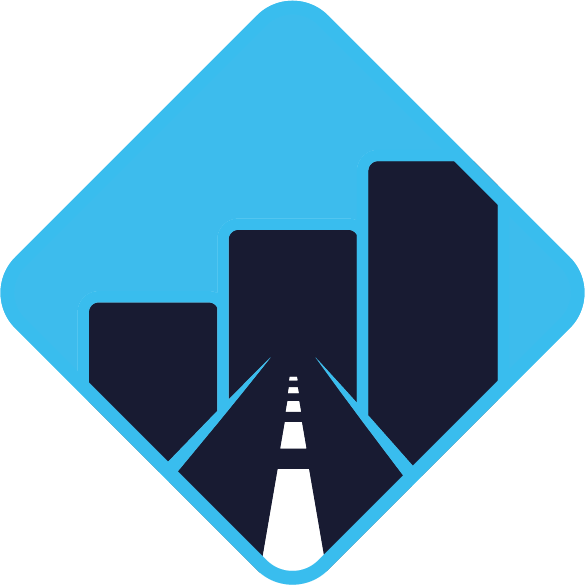
Rekor Discover™
Rekor Discover™ automates the safe capture of traffic and vehicle analytics to deliver ground truth studies.

Rekor Command™
Rekor Command™ provides a rapid and holistic view of what is happening on the roadways.

Rekor CarCheck®
Rekor CarCheck® is an API that analyzes still images of vehicles and responds with JSON data.

Vehicle Recognition SDK
Vehicle Recognition SDK gives direct access to APIs for identifying license plates and vehicles.
